The main purpose of theFiler2is editing of the text files with the similar structure.
Particullary finding of the repeatable into the several files strings like:
"parameter_name" "value1" "value2"..."value9",
or:
"parameter_name" "value", separeted by the spacebar.
The SuddenStrike text files (so-called descs) have this structure .
System requirements (tested at) :
Celeron 1700 Mhz256 Mb Ram
VideoCard SVGA
OS: WinXP professional edition
- Filer2.exe - executable file.
- Variables.var - variables text file, contain string's templateswith paramteres for searching into the desc. One could change this file.
- Filer2.ini - store some parameters of the programm, not required. If missed deafult settings wiil be used.
-
The programm provide Single Document Interface. Application's window contain: text editor #1 at the left side and multiple page dialog box (with 11 pages). On the first page located table with the name and full path of the opened descs. On the next 10 pages presented tables with the informations from the descs, where every row is corresponding to the one of the descs and the columns are corresponding to the parameters of the desc. At the twelfth page located text editor #2. For text editor #1 and all tables horizontal and vertical scroolbars are available, for text editor#2 only vertical one. TabStop switching between controls also supported.
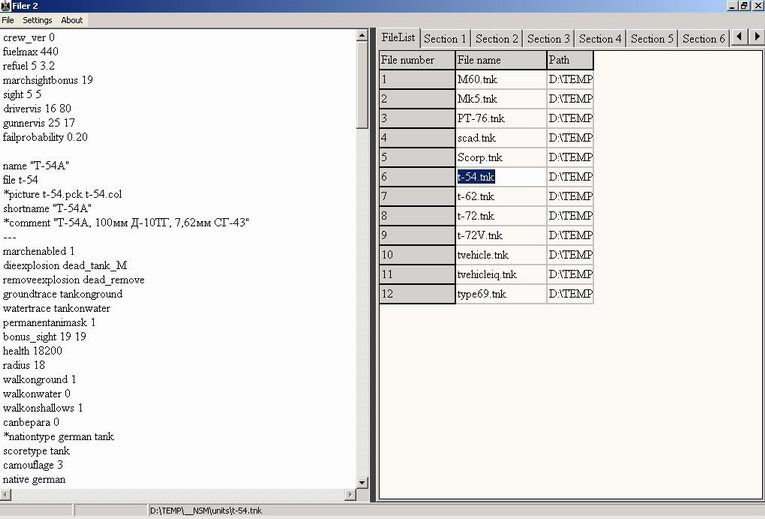
View of the Filer2.
Filer2 have 3 menus: "File", "Settings", "About". At the "File" menu are:
-Opendesc (Ctrl+O)
-Save all (Ctrl+E)
-Save current (Ctrl+S)
-ConMan
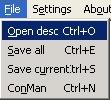
At the "Settings" menu are:
-Open variables
-Save variables
-Font

At the "About" is only one item: "Version".
-
Between text editor#1 and multiple page dialog box splitter located. Workspace of the window could be redistributed by this splitter.
At the "Settings" - "Font" menu one could change the font parameters for multiple page dialog box elements (In the .ini file saved only size of the selected font).
-
For it's basic function Filer2 require specially formatted text file (extension not nedeed). At this file must exists 9 section for parameters contains up to 9 values and 1 section for parameters with 1 value. Variables file could be edited inside the Filer2.
Declaration of the section have the common view:
[sectionN]
parameter_name1=number of the values
parameter_name2=number of the values
. . .
parameter_nameX=number of the values
Where "N"(from 1 till 9) - number of the section (corresponding to the first 9 tables). For every parameter in this sections allowed up to 9 values.
Declaration of the text section have the common view:
[section_text]
parameter_name1=a
parameter_name2=b
. . .
parameter_nameZ=c
Where a,b,c some positive integer values.
Common order of the work:
Choose and load the variables file (until ver. 1.1.0.2 automatically loaded variables.var from Filer2's folder)
Opening text file/files (descs) using menu "File" - "Open desc". At the opening desc/descs search parameters names and number of the values listed in the variables file and copying to the corresponding table parameter name and chosen number of the values are proceed. The last desc of the selected ones still opened at the text editor#1. Full path to the currently opened in the text editor#1 file presented in the status bar.
At the mouse left button click in some cell of the table #1 "File list" corresponding file will be opened in the text editor#1. After that one could edit desc directly in the text editor#1,but this changes wouldn't displayed in the tables and must be saved either pressing "Ctrl+S" or at menu "File" - "Save current"After complete editing opened descs press either "Ctrl+E" or at the menu "File"-"Save all". New values for the parameters from the tables will replace old ones in the descs files.
ATTENTION!!!!
Filer2 DOESN'T CONTROL ENTERED VALUES.
For versions 1.2.x.x changes write directly to the descs without any backup!!!
Possibly use Filer2 instead 2 notepad's simultaneously, for that purpose open 2 descs (1 instead variables file).
-
If one choose at the menu "File"->"ConMan" window of the .sue archive manager "ConMan" will appear. It's provide graphicall interface of the console utilites SUE.exe and UNSUE.exe .
After starting ConMan first time one need to choose path to the utilites pushing for corresponding buttons ("SUE","UNSUE").
Path for the utilites will be saved in the file "filer2.ini".
Working with .sue archive manager
For extracting .sue archive push the button "UNPACK", select archive in the appeared dialog box, after that UNSUE.exe will be executed, and ConMan window will be not available. Report of the proceeded unpacking will be presented at the right side in the text editor.
For creating .sue archive require select the folder in the ConMan hierarchy tree (below the buttons) and open it (LBM double click). At the figure choosg "__NSM" folder was showed. First two symbols of the folder name will be deleted when create archive.
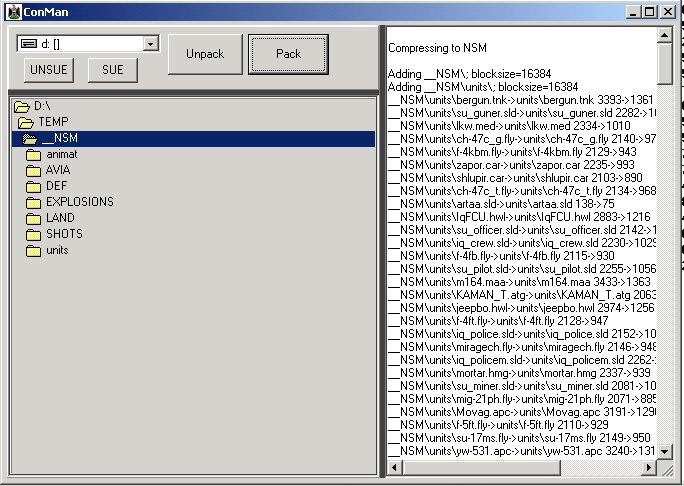
Common view of the archive manager ConMan
at the right side into the text editor presented report of the packing folder "__NSM",
at the left side correctly selected folder "__NSM"